Are you constantly being asked for more screen time or for new apps? You’re not alone!
Recently, Gabb created new plans (Standard and Advanced) to offer parents an opportunity to do tech in steps with their teens.
Gabb reviews apps that are allowed on Advanced plans, but remember that adding any third-party app can come with risks. If you decide to add apps to your child’s device, weigh out the pros and cons relative to the tech-maturity of your child.
Below we’ve outlined the key risks to be aware of so as a parent you can give your child the tailored introduction into tech.
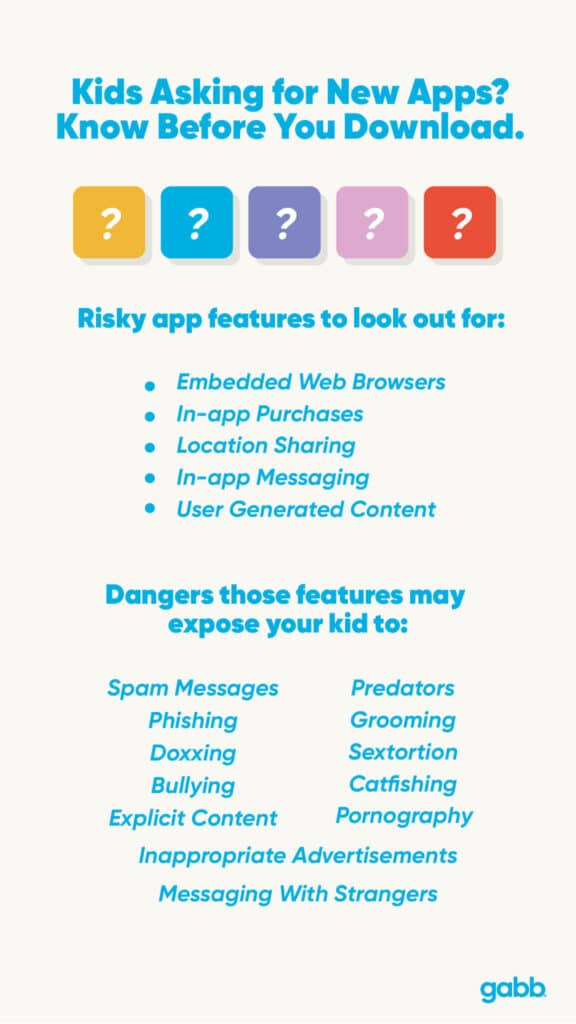
16 Risks of Adding Apps to Kids Phones
Gabb prevents the most dangerous apps — like Insta, Snap, TikTok, OnlyFans — from being added to our devices. However, some parents would be surprised to find that even seemingly innocuous apps, like Canvas and Duolingo, have risks.
Here are a few of those risks:
Embedded Web Browsers
Web browsers are the applications we use to navigate the internet (think Google Chrome or Safari).
Some apps have web browsers already embedded, or they link out to them. These function as a sort of “back door” to the internet. Once in an embedded internet browser, a child could potentially be exposed to anything online: inappropriate content, malicious websites, predators, or potential security threats.
Without proper supervision, children might inadvertently access sites with violent, explicit, or harmful material, posing risks to their emotional and psychological well-being.
One common hiding place for web browsers on apps is on terms and conditions pages. These might have a link that connects to the app’s website, and from there, a child might access a web browser where they can navigate anywhere on the internet.
In-App Messaging
With great chat comes great responsibility! In-app messaging features allow app users to communicate with each other. These can be exploited by strangers or peers to initiate inappropriate conversations or solicit personal information.
Reminding kids to only chat with people they know and trust is like teaching them to look both ways before crossing the street. They can foster safe and positive interactions while steering clear of dangers.
Parents can educate children about the risks associated with sharing information with strangers and emphasize the importance of telling them about suspicious or uncomfortable interactions.
In-App Purchases
Those sneaky in-app purchases can be a double-edged sword. While they offer convenience, they can also lead to unexpected bills if a little one doesn’t know what they’re doing. In addition to unintended expenses, apps with in-app purchase options can expose kids to manipulative marketing tactics.
A reminder about checking before clicking, and discussing responsible spending habits can help kids learn financial literacy.
Spam Texts/Messages
Some apps open up the possibility of spam messages. These unsolicited messages often come through messaging apps, or any apps with chat or messaging features.
Spam messages might contain scams, links to malicious websites, pornography, or efforts to obtain private information.
There are dangers of responding to such texts, as engaging with them could compromise personal information or expose kids to further risks.
Phishing
Phishing is a close cousin to spam messages.
Phishing occurs when bad actors try to get personal info from unsuspecting people: in this case, kids. They use this information for illicit purposes.
Phishing attempts commonly seek to obtain passwords, credit card details, bank info, or personal information, like phone numbers or addresses.
Some apps might facilitate access to these shady people. It’s important as a parent to be aware of this, and to teach youngsters how to spot those “phishy” attempts… and not take the bait.
Doxxing
Sharing might be caring, but not when it comes to personal info online. Some apps encourage sharing personal information, which increases the risk of doxxing.
Doxxing occurs when someone reveals personal data or information about someone else online, without their consent. Malicious individuals may exploit personal information to harass, bully, or intimidate.
Parents can emphasize the importance of privacy and caution children against sharing identifiable details or location-based information on unfamiliar platforms.
Catfishing
Apps that encourage social interactions may expose children to catfishing schemes. Catfishing is where individuals create fake profiles or pretend to be real people to deceive and manipulate others.
These deceptive practices can lead to emotional distress, identity theft, or exploitation. Parents can teach children to verify the authenticity of online connections and recognize warning signs of fraudulent behavior.
Bullying
Online spaces can sometimes feel like the wild west, with anonymous comments and chats making it easy for online outlaws to act tough. Before letting kids loose on new apps, it’s crucial to have some sheriff-level supervision in place.
Some apps facilitate anonymous interactions, making it easier for bullies to target kids.
Ensuring a positive online environment for children involves monitoring their interactions and promptly addressing any signs of bullying.
Explicit Content
Introducing new apps without proper content filters may expose children to explicit material. Whether through advertisements, user-generated content, or in-app features, exposure to inappropriate content can have lasting effects on a child’s mental and emotional health.
Pornography
While we’d all prefer our kids stay innocent as long as possible, some apps might inadvertently lead them down a more mature content path, namely pornographic content. Such exposure can distort their understanding of healthy relationships, intimacy, and self-worth.
Keeping an open dialogue, avoiding risky apps like social media, and utilizing parental controls can help steer them clear of the dangers of pornography.
Predators and Grooming
Certain apps may attract predators looking to exploit children through grooming techniques. These individuals often manipulate and deceive children by building trust and establishing emotional connections over time. This can lead to online predatory behavior or even real life abuse.
Sextortion
Introducing apps with private messaging or photo-sharing capabilities increases the risk of sextortion. As the name implies, this is sexual extortion. Similar to grooming, predators may coerce children into sending explicit images or videos and later use them for blackmail.
Other risks
Here a few extra things to keep in mind when adding a new app to your child’s phone:
Poor Parental Controls
Don’t let an app that touts “parental controls” lull you into a sense of false security. There are many ways to get around parental controls, especially if the controls aren’t robust enough. Kids are smart! Be as aware as you can about possible workarounds, and consider your child’s trustworthiness and maturity before adding certain apps.
Location Sharing
Be aware that many apps require, or default to, a shared location on your child’s device. Sketchy. Some apps allow you to change these settings, some don’t. This is something to consider when adding an app to your child’s phone.
Ads
Even if an app seems safe for kids, paid advertisements in the app might feature suggestive or even explicit content. One suggestion might be to get comfortable navigating an app yourself before allowing your child on it. This can give you a better idea of what they might see in advertisements.
User Generated Content
We want to shout this one from the rooftops. If other people can generate their own content on an app, your child could be exposed to literally anything. User generated content (UGC) includes:
- Social media posts
- Blog comments
- Direct messages
- Reviews and ratings
- Forum discussions
- Video uploads
- Podcast comments
- Wikis
- Online challenges and hashtags
- Art
- Crowdsourced content
- Question and Answer Platforms
- Interactive Polls and Surveys
Gabb’s number one priority is empowering families to connect safely in a digital world. But online safety is not a one-size-fits-all endeavor. Gabb has recently opened up opportunities for parents to add certain third-party apps to their child’s Gabb Phone 3 Pro. While Gabb reviews all the third-party apps we allow on our devices, it’s crucial for parents to be proactive, involved, and aware of the risks of adding apps to their child’s device.
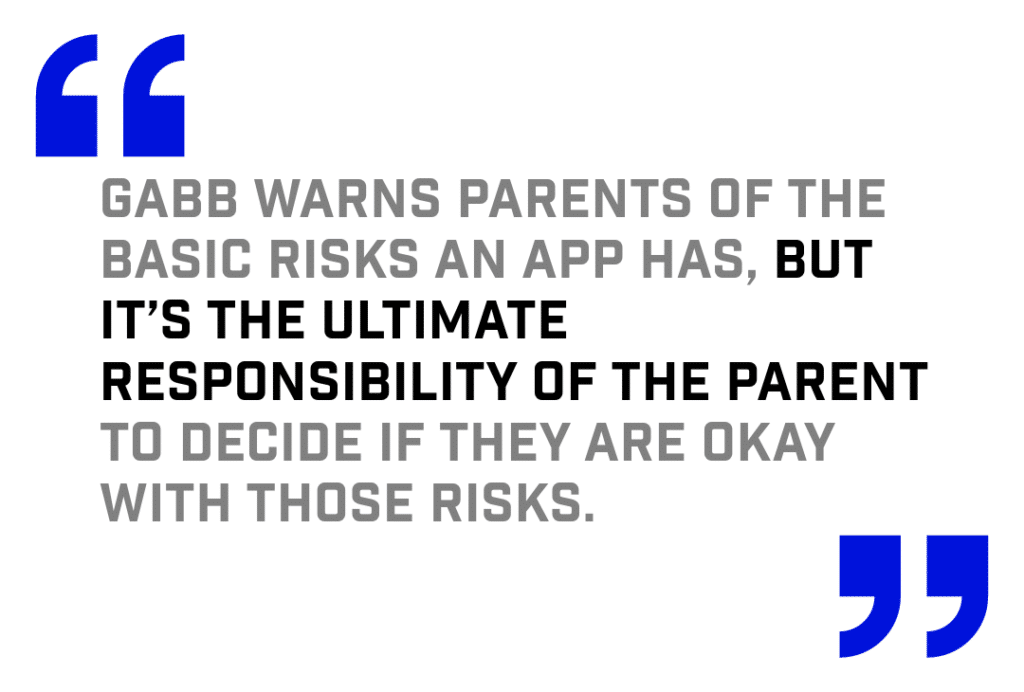
Gabb warns parents of the basic risks an app has, but it’s the ultimate responsibility of the parent to decide if they are okay with those risks. Below is an example of the risks a parent would see before approving of an app on their child’s phone:
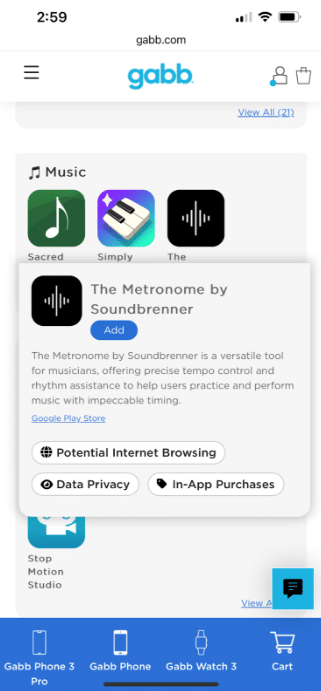
If a parent decides they’re okay with the risks, they have to approve the app:
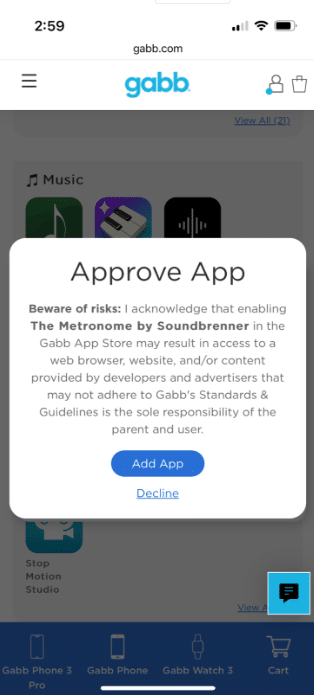
Check out Gabb’s App Reviews for the apps we allow on our devices.
Any risks that we missed? Let us know in the comments!










Success!
Your comment has been submitted for review! We will notify you when it has been approved and posted!
Thank you!