If you thought Disney+ was only for kids, think again. The platform has quickly become one of the most popular streaming services in large part because it offers such a vast library of high quality content for the whole family — movies, TV shows, and exclusive content from Disney, Pixar, Marvel, Star Wars, and National Geographic.
True to its family friendly reputation, Disney+ offers what is likely the widest range of safe and entertaining options for children of any age. However, like any online streaming service, it’s important for parents to understand that both kid and adult content can be found on the platform.
To ensure kids use Disney+ safely, parents need to know how to use Disney+ settings so kids are only able to access content you’re comfortable with them viewing.
What is Disney Plus?
Disney+ is a subscription-based streaming service that launched in November 2019. With its easy-to-use interface and ad-free experiences, Disney+ is designed to cater to all age groups, making it a popular choice for family entertainment. It features content from Disney’s extensive catalog, including:
- Classic animated films – Cinderella, Aladdin, The Lion King
- Live action movies – Cruella, Peter Pan & Wendy, Pirates of the Caribbean
- Recent blockbusters – Avatar, Encanto, Deadpool
- Original series – The Mandalorian, Loki, Mickey Mouse Clubhouse
- Documentaries – Limitless, Welcome to Earth, 9/11 One Day in America
Disney+ is only one part of The Walt Disney Company’s media portfolio, which also includes Hulu, ABC, ESPN, and 20th Century Studios.
The Disney+ library is vast, with over 500 movies, 15,000 episodes, and 80 Disney Plus Originals. New content is regularly added.
Original Content
Disney+ has created content that can’t be found anywhere else, such as The Mandalorian, and WandaVision.
Offline Viewing
Subscribers can download content to watch offline, which is perfect for long trips or areas with limited internet access.
Multiple Profiles
Disney+ allows up to seven profiles per account, each with personalized recommendations and watchlists. Different parental controls can also be set for each account.
Adult Content on Disney Plus
In addition to the Disney classics we all expect, Disney+ also allows access to movies like Deadpool and Logan that contain scenes likely not suitable for younger kids. This is part of what has made it such a popular platform — with one monthly subscription, families get great options for the kids and the adults in the house.
It does help to know, however, that kids could potentially access adult content through the Disney+ app if the proper settings aren’t applied. Shows like Luke Cage and Daredevil, which are rated TV-MA for violence, drug material, and sex scenes, might be appropriate for you, but you might not want your kids watching them until they’re older. Fortunately, adjusting some simple settings can allow adults to get all the content they want access to without exposing kids to more mature options.
Hulu Content on Disney Plus
At the beginning of 2024, Hulu on Disney Plus launched — this feature allows subscribers of both Hulu and Disney+ to watch all Hulu content directly within the Disney+ app. If users have their Hulu account attached to their Disney+ account, it enables access to an entire additional streaming platform worth of content. This means any adult movies or TV shows found on Hulu can now be accessed through the Disney+ app.
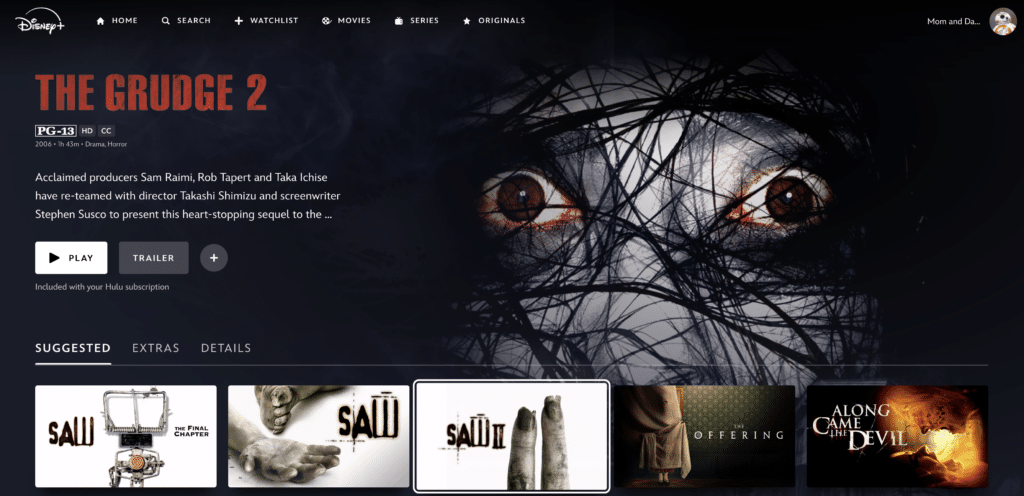
At the time this article was published, examples of titles available on Disney+ (with a Hulu connection) included R-rated movies like Joker, Fight Club, Poor Things, 300, and Hustlers. TV-MA shows like Atlanta, South Park, and American Horror Story were also available. Again, this is probably great news for the adults in the house but might be a bit concerning if children are also using the app regularly.
How to Change Parental Controls on Disney Plus
To tailor your Disney+ account to your family standards, parents can use the platform’s simple parental controls. This allows you to set distinct profiles for kids and adults (or each individual member of the family) so that everyone gets the Disney+ experience you want them to have.
- Create Kids Profiles: When setting up profiles, select the “Junior Mode” option. This restricts the content to titles appropriate for children and simplifies the interface for easier navigation.
- Profile PIN: Set up a profile PIN to prevent kids from accessing adult profiles or changing settings. This can be done by going to the profile settings and turning on “Profile PIN.”
- Content Ratings: Disney+ uses content ratings to guide parents on the suitability of movies and shows. Profiles set to Junior Mode will automatically filter out any content not rated G or PG. For other profiles, parents can choose to allow up to a certain rating. For example, if choosing to allow PG-13, it will also allow other content rated below such as PG and G.
- Rating options include: TV-Y, TV-Y7, TV-Y7-FV, G+TV-G, PG, TV-PG, PG-13, TV-14, R, TV-MA.
- Exit Questions: Enable “Kid-Proof Exit” on kids’ profiles. This adds an additional step when trying to switch profiles by relying on kids to read the question and answering it before being allowed to exit the current profile.
- Monitor Viewing History: Regularly check the viewing history in your child’s profile to ensure they are watching appropriate content.
Tips for Safe Viewing
Talk with your kids about what they’re watching and why they choose certain shows or movies. This can help you gauge their interests and ensure they’re viewing appropriate content.
Because the Disney+ library is vast and contains so many great options, you might consider establishing rules for how much time can be spent on the platform. This could help promote a healthy balance of screen time and other activities. You may also consider keeping “Autoplay” off (found in profile settings) to prevent the next video from playing automatically for a more intentional viewing experience and to bring awareness of time spent watching.
Co-viewing is a great way to bond with your children and also monitor what they’re watching. It provides opportunities to discuss the content and its messages.
Help your kids create a watchlist of approved shows and movies. This ensures they have a go-to list of content that you’ve pre-approved.
It’s also a good idea to consider checking for new releases on Disney+ to be aware of any new content that might interest or concern your kids.
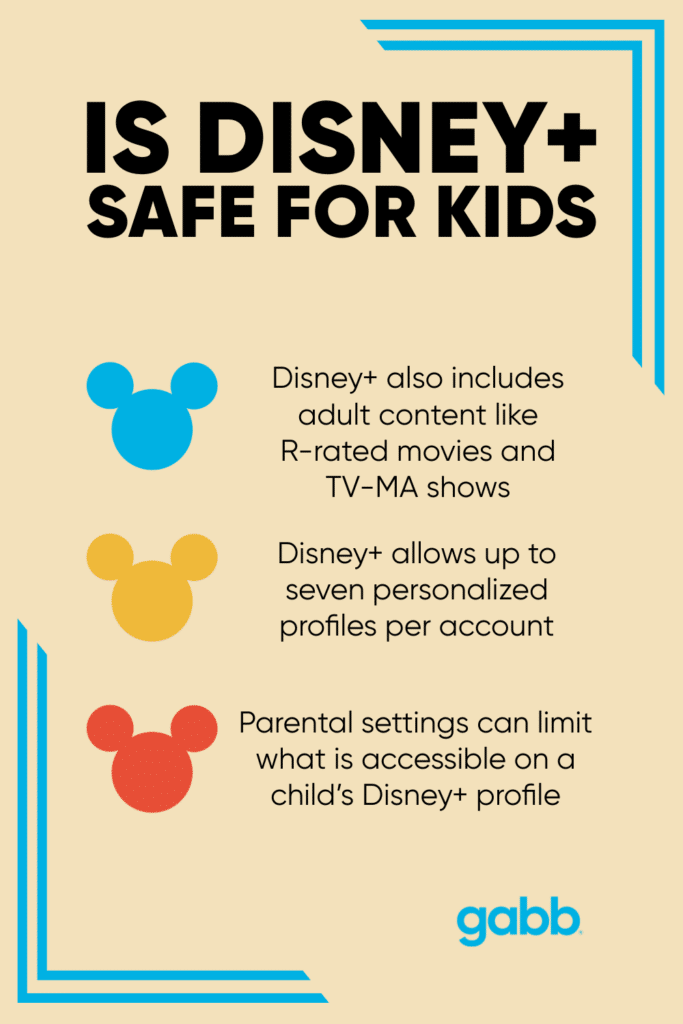
Disney+ is a fantastic resource for family entertainment, but keep in mind that it does offer a wide range of content, including R-rated movies. By utilizing the platform’s parental controls and following some simple safety tips, parents can ensure a safe and enjoyable viewing experience for their children.
Whether it’s watching the latest Pixar movie, exploring the Marvel universe, or learning from National Geographic documentaries, Disney+ can be a valuable tool for both entertainment and education.
Does your family use Disney+? What are some of your favorite shows or movies to watch together? Let us know in the comments below.









Success!
Your comment has been submitted for review! We will notify you when it has been approved and posted!
Thank you!