The day class schedules were released was an exciting time as a kid! I would rip open the mail containing my class schedule before calling my friends to see who would be in my classes.
Now, as they say, there is an app for that. It’s called Saturn, and kids with a verified Saturn account (more on that later) can upload and share their class schedules and see who their classmates are. But is sharing this information online the best idea?
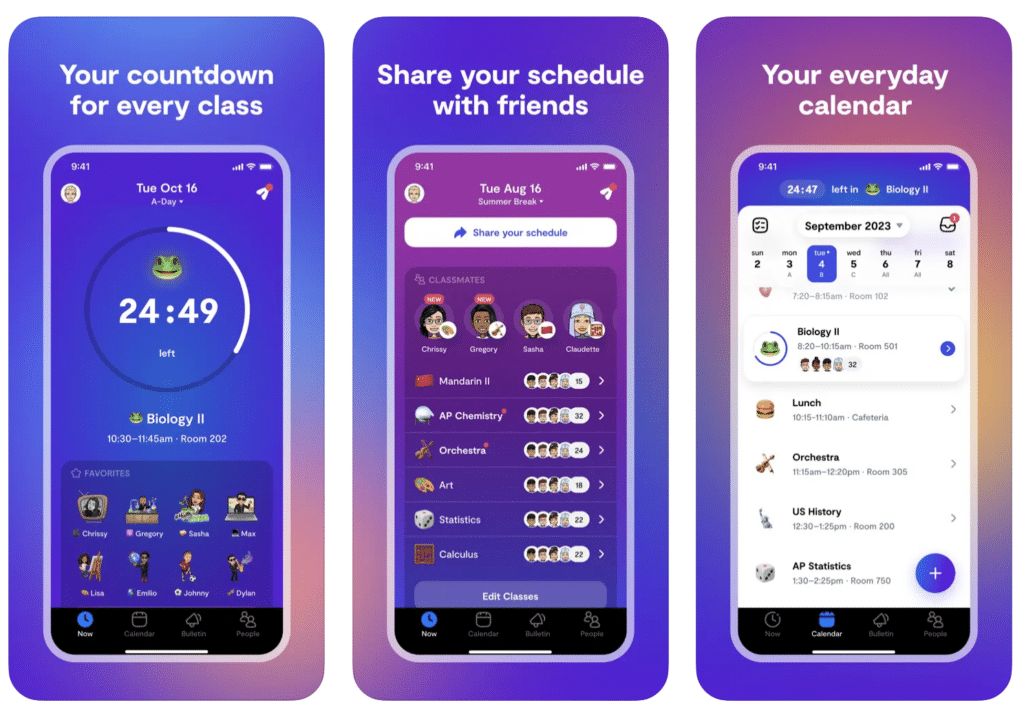
What is the Saturn App used for?
The Saturn App is a scheduling app for high school students where kids can upload their school class roster, compare schedules with peers, and get real-time reminders about class and school events such as clubs and sporting activities.
Unlike apps like Powerschool or Blackboard, Saturn is not a school-sanctioned app. School administrators and teachers are not allowed on the app at all, and schools do not determine if they are listed on the Saturn app. Simply put, if enough students request a school to be added to Saturn, it will be.
Saturn collects data from students, school websites, and the Department of Justice to generate content on their app. Students can post their class schedule and post any events to the public bulletin board.
Saturn does not give any information on whether the bulletin board can also promote non-school events, such as parties put on by students.
Is the Saturn App connected to Snapchat?
Yes, Saturn encourages students to connect their profile to various social media platforms, including Snapchat, Instagram, and Tiktok.
Given the known mental health issues linked to social media, encouraging a student to link or create social media accounts is concerning.
Is the Saturn App safe?
Parents and schools have raised a Saturn app warning with concerns around privacy and safety. Here are a few top concerns:
- Saturn shows student’s personal information including full names, school location, and birthday.
- Saturn displays location information about where a child will be during school hours, which may compromise their safety.
- Saturn does not allow parents on the app and currently has no parental controls or oversights.
- Saturn can send direct messages to other students in their school including photos or GIFs. This can be used for homework help but, as with any private message, it also holds risks of cyberbullying or sexting.
- Saturn collects information shared publicly and privately through the app, stating “We have access to whatever information you send through Saturn, such as notes on homework assignments and messages to your classmates; and posts you include on Bulletin.”
How to set Saturn to private mode
If you feel your child is ready, ensure they turn their Saturn account private as it defaults to public upon signup. Private Saturn accounts only share your schedule and homework notes with those you approve.
If you don’t want Saturn to have access to your exact geolocation and to your contact book, you need to revoke those in your device’s settings.
What happened to the Saturn school app?
Following a wave of critical Saturn app reviews from schools and parents, the app increased app security by adding a verification process to authenticate if a student really is a member of the school they signed up for.
Saturn’s verification process details are vague but can include a contact book overlap or a school email if it allows for third party inbound emails (many do not).
Critics have noted that a few contacts in your phone from a school isn’t a strong enough verification process. There are a number of reasons someone would have contacts in their phone even if they don’t attend the school, such as being a recent graduate.
A small win is that an unverified student cannot have access to the bulletin board events, cannot see other student’s schedules, and is blocked from contacting verified students. This is an effort to reduce the risk of predation on the app.
Some parents do not feel the verification system is secure enough, and Saturn did not offer any additional fortifications to address the other safety concerns of their app.
How to get verified on Saturn
If you feel your child is ready for Saturn, they can create an account, click on their profile and then click the “get verified” button.
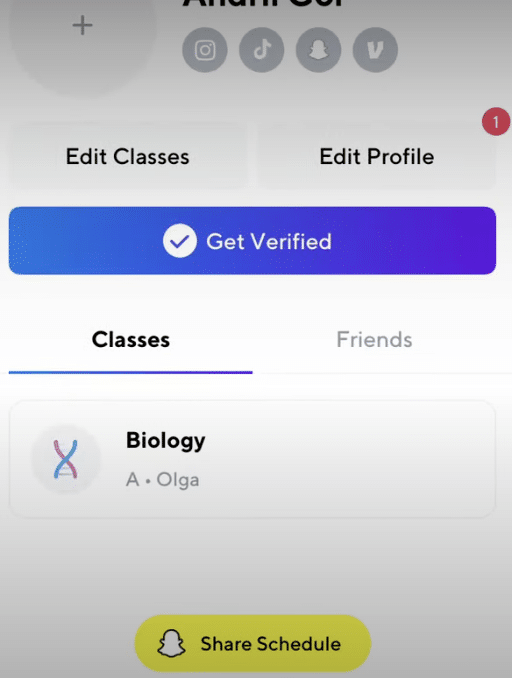
Beyond that, the process may look different for each school. Follow the instructions to verify via school email or phone contact overlap.
Parents make the final decision
Caregivers can take into account the research, risks, and their child’s needs when making a decision on granting access to an app.
Technology can have many advantages, and many risks. Introducing tech in steps as your child develops can limit those risks while still providing the benefits of technology in their lives.
While the Saturn app has some advantages to keeping teens on top of their schedule, many calendar apps have that ability with fewer risks. Learning to use a standard calendar app to manage time is a great skill for any emerging adult.
If your child is begging you for Saturn because they want to talk to their friends, there are also safer ways to communicate with peers at school, such as Gabb Messenger.
As always, keep the communication open. Talk to them often about how to use any app’s features in a positive way, and check in often about how their online activities are going.
How did you keep track of your schedule as a kid? Spiral bound planners, anyone?! Let us know in the comments!









Success!
Your comment has been submitted for review! We will notify you when it has been approved and posted!
Thank you!