In recent years, Chromebooks have become increasingly popular in educational settings. These lightweight, affordable laptops have gained traction in schools nationwide due to their ease of use and integration with Google’s suite of educational tools. It’s not an overstatement to say they’ve transformed the way students and teachers interact with technology.
Approximately 72% of Chromebooks are sold to educational institutions.
When the Covid-19 Pandemic hit, schools relied heavily on these computers as districts shifted to remote learning. Today, kids are back to school in-person, but the dependence on Chromebooks continues for many districts both inside and outside the classroom. Are these laptops helping kids succeed in school, or are they a distraction?

Benefits of Chromebooks in Schools
A 2008 study by the Board of Governors of the Federal Reserve System concluded that students who have access to a computer at home are 6-8% more likely to graduate from high school. These findings may be fifteen years old, but plenty of other studies since then have come to the same conclusion: Technology bridges the gap between high and low-income students by allowing disadvantaged kids to complete assignments, research, and learn skills that will benefit them in their future careers.
Managed devices
In educational settings, Chromebooks are managed by the school or district’s IT department. This centralized management allows for security features and content filtering to be applied to all devices, ensuring a safer online environment.
Educational apps and tools
The Chrome Web Store and Google Play Store offer a wide range of educational apps and tools vetted for safety and appropriateness. Teachers and administrators can choose apps that align with the curriculum and meet safety standards.
Easy integration with Google Workspace for Education
Chromebooks integrate seamlessly with Google Workspace for Education, a suite of productivity tools that includes Google Docs, Sheets, and Slides. This integration enhances collaboration, simplifies document sharing, and allows teachers to monitor student progress easily. Research by the American Institutes for Research (AIR) found that Google Workspace for Education positively impacts student engagement and collaboration.
User permissions
Chrome OS allows administrators, including teachers and parents, to control and monitor device usage. This includes setting up restrictions, managing app installations, and monitoring web browsing activity.

Chromebook Safety Issues
While Chromebooks offer various benefits for students and educators, they also come with certain safety concerns that need to be addressed. A big concern we’ve heard from parents is that kids can often access YouTube on these devices. YouTube has some great content, but also plenty of questionable and dangerous videos. Other issues to consider are listed below.
Privacy concerns
The use of Chromebooks in schools raises concerns about data privacy. Google, the company behind Chromebooks, collects user data, including student data, which can be used for advertising purposes. While Google pledges to protect students’ personal information, the Electronic Frontier Foundation (EFF) has raised concerns about data collection practices.
Inappropriate content
Chromebooks rely on an internet connection for most features and functionalities. This may expose students to inappropriate or harmful content online that is not suitable for their age or educational needs.
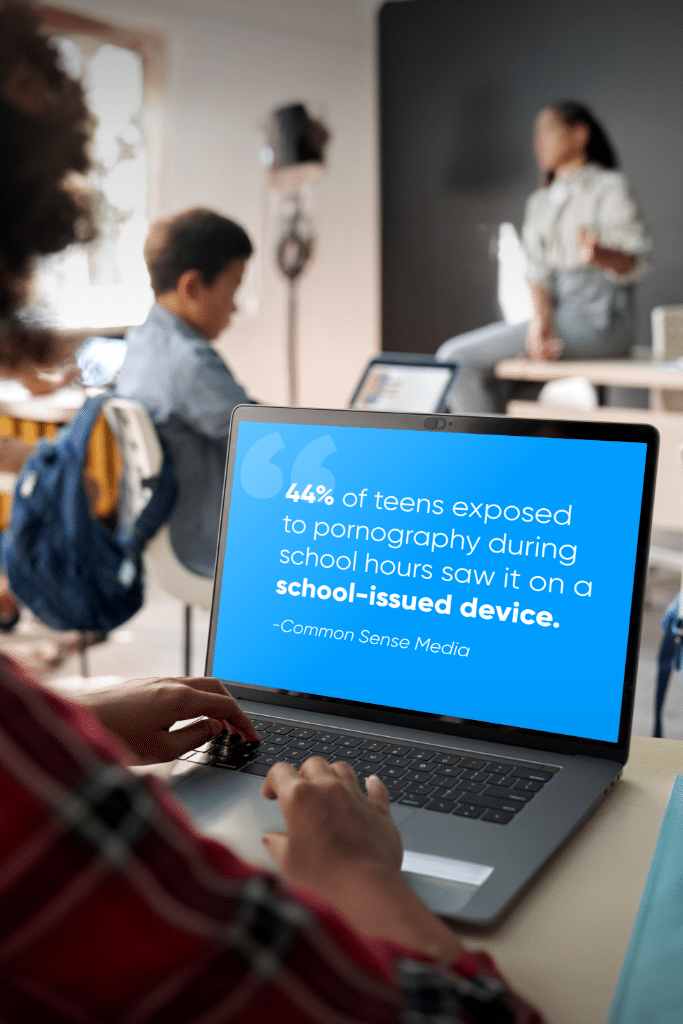
A recent study from Common Sense Media found, “41% of teens who said they have ever been exposed to pornography reported that they have been exposed during the school day.” What’s more, “[44% of] respondents who had seen pornography during the school day said they had seen it on a school-issued device.”
Cyberbullying, online harassment, and phishing
Like any internet-enabled device, Chromebooks can be used for cyberbullying, online harassment, and even phishing attacks.
Distractions
Along with the educational apps that can be added to Chromebooks, there are also games. Being engrossed in screens playing games can distract kids from class and homework time. Additionally, this reduces face-to-face social interactions and connections with peers.

Are Chromebooks safe and secure?
School-issued Chromebooks vary in how safe and secure they are. It really depends on your child’s school district. The district’s IT department makes decisions on what they allow on their devices. Some are more lenient than others, but parents can further protect their kids by learning how to add child safety to Chromebooks.
Set up Parental Controls
Use Google Family Link to set up parental controls for your child’s Chromebook. This tool allows you to manage screen time, approve app installations, and monitor their online activity.
Use Safe Browsing settings
Enable Google’s Safe Browsing feature in Chrome settings to warn against visiting potentially harmful websites.
Keep software up to date
Ensure that the Chromebook’s operating system and software are up to date with the latest security patches and updates. This is typically done automatically but it’s not a bad idea to double check that auto-updates are enabled.
Have regular conversations with your child
The most important protection any parent can provide their child in a digital age is to foster open, loving, and ongoing conversations about tech use. At Gabb, we’re big proponents of tech in steps—giving your child a gradual, tailored introduction to technology. But sooner or later they will need to learn how to use devices or apps that present some level of risk.
Maintaining a trusting relationship with your child will allow you to teach them crucial digital skills and help them respond to digital dangers in healthy, productive ways.

Chromebook Safety for Students
When in doubt, don’t be afraid to reach out directly to the school’s IT department. They may be able to help you set up additional protection, or even investigate concerns about weak safeguards.
Continue talking to your kids about online etiquette to ensure a safer and more productive digital learning experience on school Chromebooks. It’s essential to recognize that no technology is entirely foolproof, and safety depends on how Chromebooks are used and managed.
Parents can be positive role models by demonstrating responsible online behavior, including respectful communication and good digital citizenship.
Tell us about your experience with Chromebooks
Is your child using a Chromebook at school? How has their experience been? Share your thoughts in the comments below!









Success!
Your comment has been submitted for review! We will notify you when it has been approved and posted!
Thank you!