Updated – Originally published April 11, 2022
For the fourth year in a row, Discord has made the National Center for Sexual Exploitation’s 2024 Dirty Dozen List — an annual campaign calling out twelve mainstream entities for facilitating or profiting from sexual abuse and exploitation.
Learn what Discord is, why it made the list, and what it means for your family.
What is Discord?
Discord is a free communication platform that combines text, voice, video chat, and screen sharing. Originally popular among gamers, it has since expanded to serve a wide variety of communities, including hobbyists, businesses, and social groups.
The platform operates through “servers,” which are like virtual meeting spaces where members can join and interact via channels dedicated to specific topics or activities, such as movies, cryptocurrency, or even the local high school band.
Think of a server as a house. Every user can have their own, and by sending the “address” to others through a link, those invited can then enter the house, move in, and essentially have their own “room.”
How Discord Works
- Sign Up and Download the App
- Users can go to discord.com and sign up for a free account using an email or phone number. Discord can be used via web browser or through an app that can be downloaded for desktop or mobile devices.
- Create or Join a Server
- Users can either create their own server by clicking the “+” button on the left sidebar, or join an existing server using an invite link. Servers can be public (open to anyone) or private (invite-only).
- Explore Channels
- Channels exist within each server. There are two main types:
- Text Channels: These are for posting messages, links, and media.
- Voice Channels: Used for real-time voice or video calls.
- Channels exist within each server. There are two main types:
- Send Messages and Emojis
- In a text channel, users can type messages, share images, or react to others’ posts using emojis.
- Join a Voice or Video Call
- To talk in real-time, users can click on a voice channel, where they’ll automatically be connected to others in that channel. Microphones and/or webcams must be enabled to participate in video calls.
- Use Roles and Permissions
- Server admins can assign roles to users, giving them different levels of access. For example, moderators can delete messages, while regular members may only be able to chat.
- Direct Messaging (DM)
- Discord allows private communication outside of servers. Users can directly message friends, start group chats, or initiate private voice/video calls.
- Explore Bots and Integrations
- Customization and Settings
- Users can adjust settings such as their notifications and audio preferences. They can also personalize the appearance of their accounts (like dark mode), and manage privacy and security settings to control who can contact them.
Are Discord Servers Safe?
Discord servers are not always safe. While many can offer engaging and interactive communities, their safety largely depends on how they’re managed and the behaviors of the users involved.
Many servers are dedicated to specific interests. While some may be wholesome and filled with useful conversations, there are servers that focus on dangerous topics such as self-harm, unsafe sex, and eating disorders.

Users can also come across servers that feature explicit language, images, or themes that violate Discord’s community guidelines. Pornhub even has their own server which anyone can join by accepting an invitation easily found through a Google search.
Additionally, public servers allow users to interact with others worldwide. While this fosters a community spirit, it can open the door to negative experiences such as cyberbullying, harassment, or contact with malicious users like predators.
Family Center
This feature is Discord’s Parental Control center. Parents using it can see and manage various aspects of their child’s activity, such as who they interact with, their privacy settings, control direct messaging and friend requests, and block inappropriate content or servers.
Parents can also manage account security by enabling features like two-factor authentication to restrict unauthorized changes by their child.
Discord Age Limit
Discord has a minimum age requirement of 13 years old to create an account. If someone attempts to sign up with a birthday indicating they are under 13, Discord will block the registration with a message stating, “Unable to register: You must be at least 13 years old to use Discord,” and prompt them to return to the login page.
While this safeguard helps enforce the age limit, it’s possible for kids to bypass it by using a false birthday in the first place or by clearing their browsing history and re-registering with a false birthday.
This loophole highlights the importance of parental oversight, as the platform does not verify the accuracy of age information during account creation. Parents should be aware that simply relying on Discord’s age restriction may not be enough to prevent younger children from accessing the platform.
Is Discord Safe for 12 Year Olds?
No, even with the platform’s safety features enabled — like privacy settings, content filters, and the Family Center — it is not suitable for 12-year-olds. Discord’s official age requirement is 13 but it poses risks to kids even 13 and above, so many parents are likely to consider the platform unsafe even for older teens.
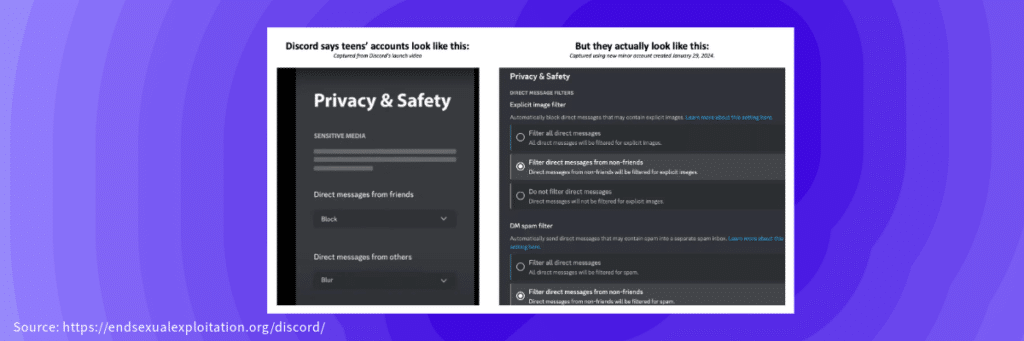
Servers can expose young users to unmoderated content, such as explicit language or inappropriate media, and direct messaging features can lead to unwanted interactions with strangers worldwide. With sextortion scams on the rise, this is something parents should be especially careful about.
Is Discord Chat Safe?
According to their website, Discord does not actively monitor all chats, and relies on user reports to investigate harmful behavior. When a report is made, the Trust & Safety team may review chat logs and account activity.
Discord does claim to scan images uploaded to the platform for CSAM (child sexual abuse material), and will further investigate a user if illegal activity is detected.
On Discord’s servers, strangers can talk to each other through “DMs” (direct messages), voice channels, screen sharing, and video calls.
While Discord offers features that can enhance safety — such as user controls, reporting, and blocking — there are inherent dangers in chat environments that users should be aware of.
Public servers can expose individuals to a diverse range of users, some of whom may engage in harmful or inappropriate behavior. Without strong moderation, conversations can quickly escalate into harassment or toxic interactions.
Additionally, sharing personal information in chats can lead to privacy risks, including doxxing or unwanted contact.
Why Do Kids Like Discord?
Discord is particularly popular among young gamers who play games like Fortnite and Roblox. Discord offers players access to a wide range of public servers, as well as private servers, where they can chat while playing together.
Whether teens are talking about strategy in between games, or directly chatting within a game, there is a massive following on Discord. Check out this article to learn more about gaming in Discord.
Is Discord Safe for My Child?
No, Discord is not safe for kids. Since Discord allows anyone to create servers about whatever topic they want, there are tens of thousands of channels that have pornography or other inappropriate material.
Tens of thousands of Discord servers are marked NSFW (not safe for work), meaning they contain objectionable content. The links to these servers are posted publicly where kids can find them — on social media, Google search results pages, and online chat rooms.
Some of these Discord servers contain extremely violent or graphic material. Parents have complained about their kids being able to watch videos of people being mugged, abused — even beheaded — on Discord.
Risk of Grooming
Users can send direct messages (DMs) outside of servers, sometimes leading to unwanted interactions or attempts to share harmful content or phishing links.
According to an NCSE report, the anonymity and open nature of Discord can make it easy for offenders to target young users. Predators may pose as peers to build trust and manipulate children into sharing personal information or engaging in inappropriate behavior.
Even if your child solely uses private servers, that doesn’t mean they can’t come across people they don’t know. If the owner of the server (the person in charge of managing the server settings) allows it, anyone on the server can invite anyone else to join.
Inappropriate Content
Kids can access inappropriate content on Discord primarily due to its lax age verification and the prevalence of public servers. Although Discord requires users to be at least 13, many children can easily bypass this restriction by falsifying their age. As a result, they can join servers that host explicit material, including pornography and discussions on harmful topics.
Cyberbullying on Discord
When kids communicate through voice messaging and video chat, there is no record of the interaction. This provides bullies with more ways to target victims.
While users are sometimes required to meet an age requirement to join these types of servers, Discord does not have a meaningful age verification process when users create their accounts.
This means all your child needs to do is mark their age as 18+ when they sign up (or change their age after they’ve signed up) and a world of pornography and other adult content is at their fingertips.
Swatting on Discord
Swatting is a new variation of the age-old prank call. In this version, one person (or group) will call 911 to intentionally draw police or a SWAT team to respond to a location for a falsified emergency.
Swatters typically target other members of online communities after finding personal information online. In some cases, they will threaten to use that information in an attempt to extort money, additional information, or other things of value.
Swatting is a growing problem and police departments report that Discord is the most common starting point.
How Parents Can Respond
Parents are empowered the more familiar they are with the apps their children have or want. Discord does have some “safe-settings” features, but these are far from enough to keep kids safe.
If you feel like the risks outweigh the potential rewards of Discord, talk to your child about it. Ask them what they know about Discord and how it can be unsafe.
Listen to them and seek to understand why they want the platform. Be transparent about the dangers, which will help them understand why you are choosing to make them wait until they are older.

Some classes or extracurricular activities use Discord as a way to communicate. They set up a private server, usually with a teacher, coach, or a parent assigned the role of “Administrator”, and use the server to quickly disseminate information out to the class or team.
If your child is in this position, you can explain your concerns to the leader of your child’s organization. It is okay to ask and encourage them to adopt other safer methods of communication. Chances are good that other parents share your concerns but are hesitant to speak up.
If there’s no way around it, consider downloading Discord to your own phone. This allows your child to receive communication for their clubs/teams while keeping their own device appropriately tailored to their maturity and digital experience level.
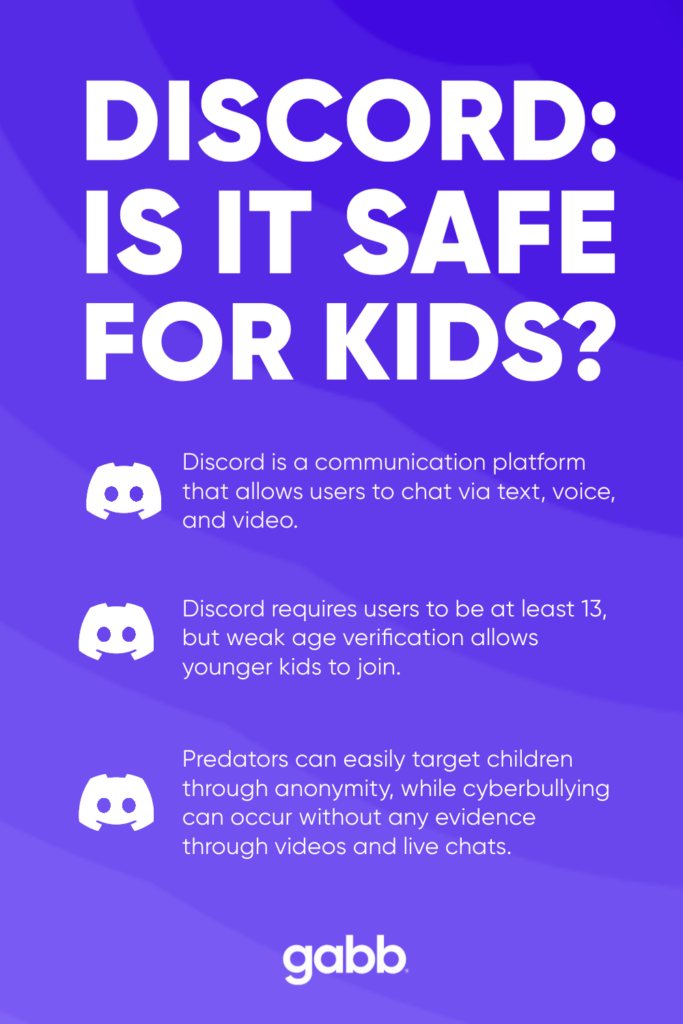
What are your thoughts on Discord? Do you let your kids use it? Share your experiences and concerns in the comments below!










Success!
Your comment has been submitted for review! We will notify you when it has been approved and posted!
Thank you!