Most of us can remember lying in the grass as kids, trying to find shapes in the clouds as they passed overhead. Until recently, that was pretty much all a kid needed to know about clouds. Not anymore.
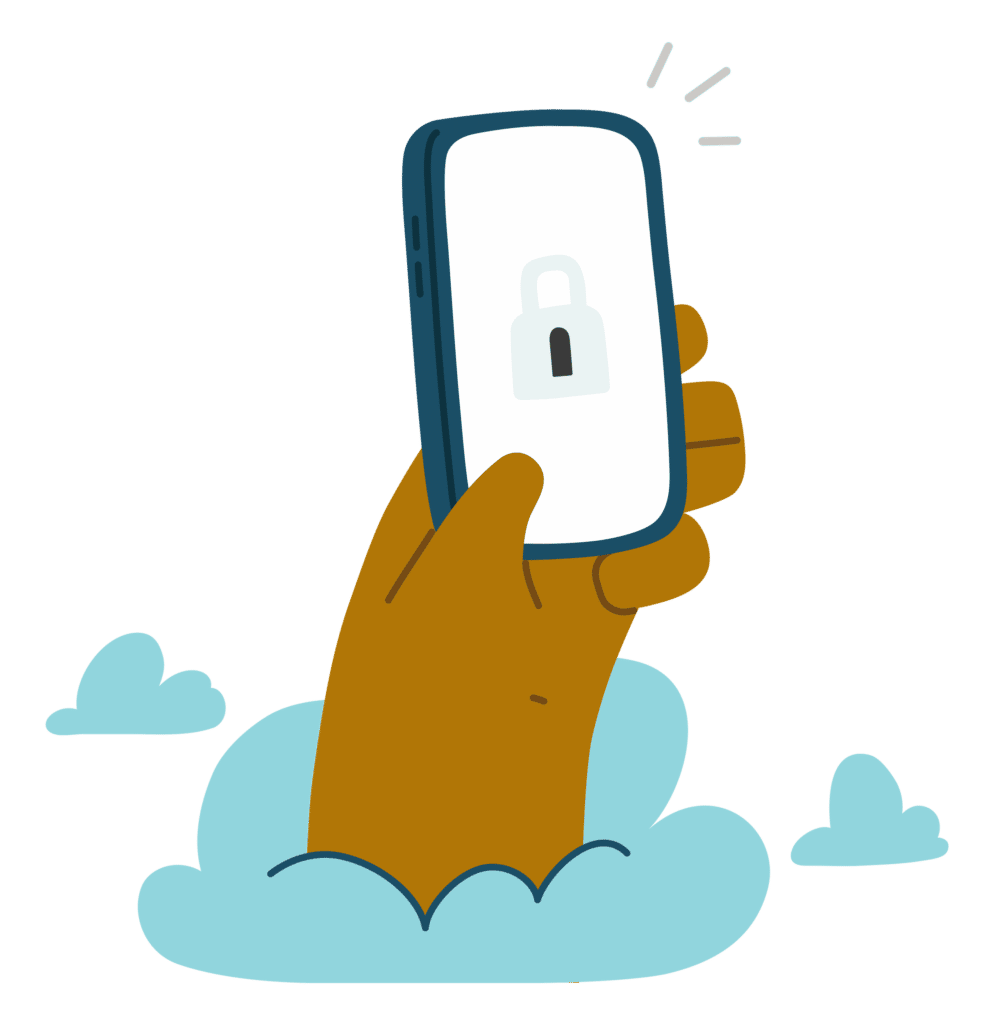
Like most tech innovations, cloud computing was built on the back of dozens of inventions and iterations dating back to the 1960s. By the mid-90s, “cloud” first began to be used as a metaphor for a technological concept that was promising but still decades from the widespread, practical applications we see today.
Today, cloud computing refers to any computing service that is stored online (instead of on a physical, local server) and available on demand. One of the most common cloud computing services is cloud storage. It has become an extremely convenient and affordable way to keep your digital information safe and easy to find.
Safety is our top priority at Gabb so it should be no surprise that we launched Gabb Cloud for all of our kid-safe smartphones.
What is Gabb Cloud?
Gabb Cloud is a digital backup service that securely stores data from your kid’s Gabb device. Once activated, Gabb Cloud will automatically back up basic settings like contacts, photos, and videos every day. If you upgrade or replace your Gabb device, all of this data can be restored automatically.
Benefits of Gabb Cloud
Most of us treat our phones like constantly-updating time capsules. The photos and videos your kid takes on their Gabb Phone are more than just data, they’re memories.
Gabb Cloud protects those memories by automatically and securely backing them up. That means that you’ll be able to recover them even if your kid drops their Gabb Phone in the pool, or loses it altogether.
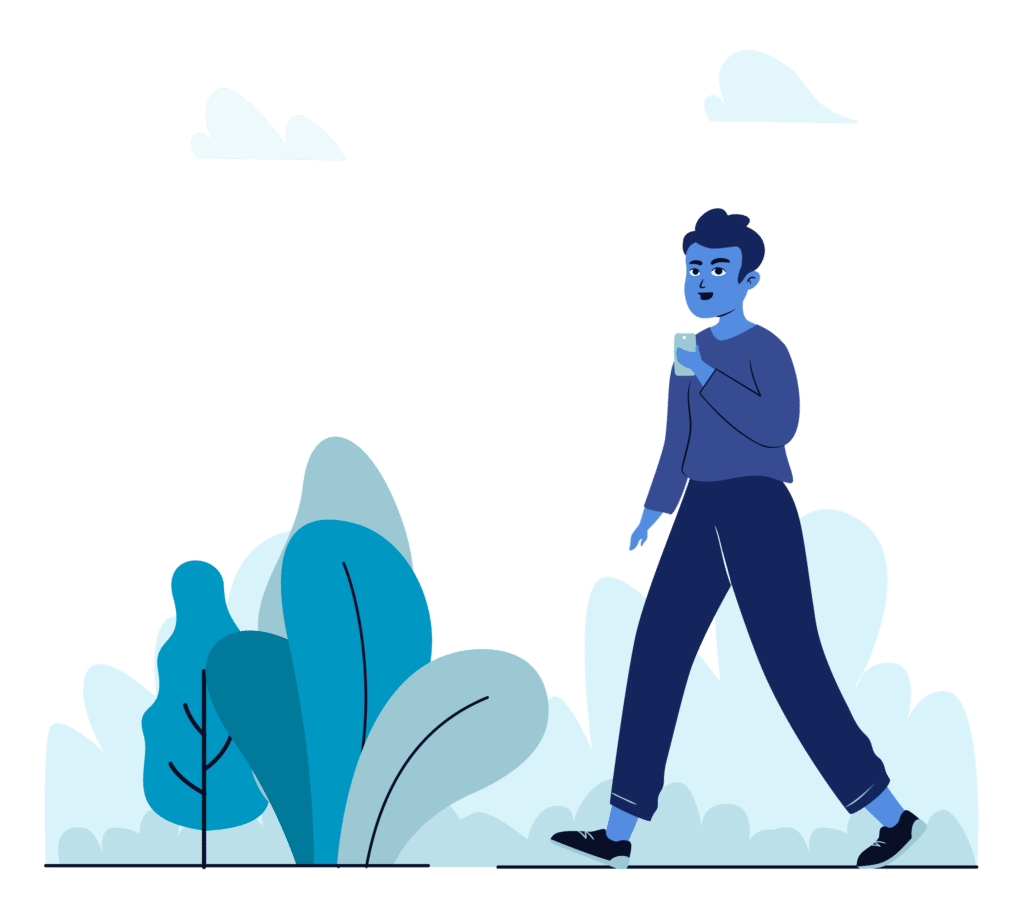
Basic device settings are safely retrievable through Gabb Cloud, which is easy to set up and manage. Parents simply log in to their Gabb account and add Gabb Cloud to as many Gabb devices as needed. Once added, it just needs to be quickly activated on the child’s device, then you’re all set!
How do I set up Gabb Cloud?
First, the phone user (your kid) needs to set up their Gabb ID on the phone, using the Gabb ID app. Then the parent can log into their parent Gabb account at gabb.com/account and add the Cloud subscription. Now your child can enjoy their phone with Gabb Cloud safely backing up their stuff. Parents can also deactivate Gabb Cloud in their parent Gabb account.
How much is Gabb Cloud?
Gabb Cloud only costs $.99 a month for 10 GB of data storage. This includes storage for your kid’s contacts, photos, videos and basic phone settings.
What devices use Gabb Cloud?
Gabb Cloud is currently only applicable for Gabb phones.
Why Gabb?
Gabb is a company on a mission to put kids on the top of the priority list for safe tech. We started by creating the world’s safest smartphone for kids and continue to offer new products, education, and services to help parents make sure their kids can be both connected and protected. Cloud technology is being used to protect the best adult devices available today, so for us Gabb Cloud was a no-brainer.
How do you like Gabb Cloud? Let us know in the comments!









Success!
Your comment has been submitted for review! We will notify you when it has been approved and posted!
Thank you!